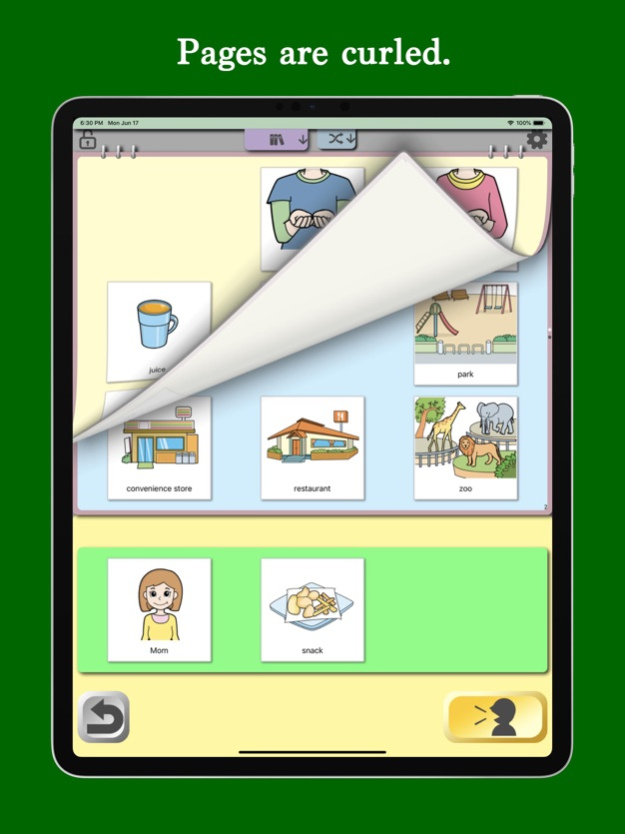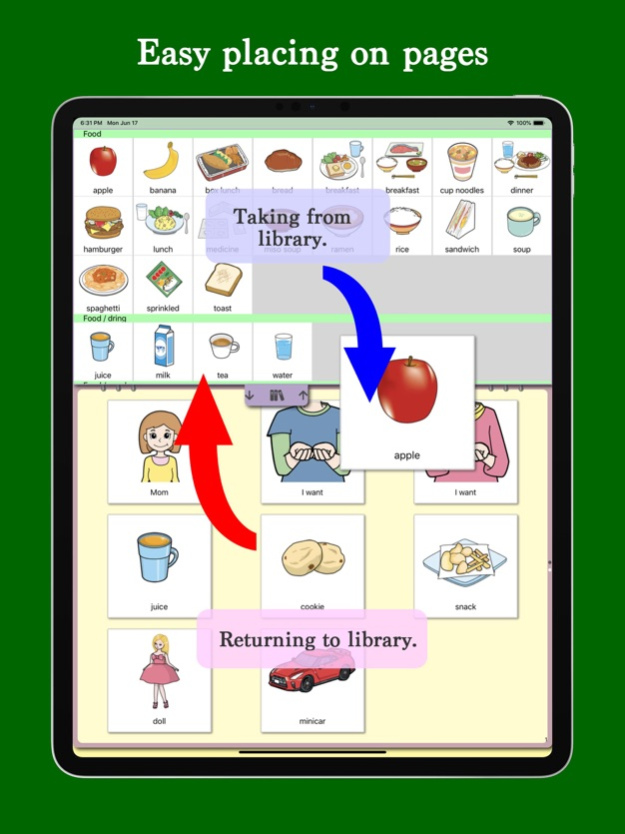KOBARITE Communication 1.2
Continue to app
Free Version
Publisher Description
It is a communication app for autistic children that has high similarity with the real picture card book.
It can be used not only for autistic children without speech, but also for people with developmental disabilities who are not good at speaking.
[Feature 1]
The operation is close to a real picture card book, so children can use it easily, and mothers and supporters can easily prepare.
Move the picture card on the page and make a sentence by arranging in the sentence strip.
So it is easy for kids to understand.
Place the picture card on the page by moving the picture card from the library. Sorting cards is also easy.
So it is easy for mothers to prepare.
[Feature 2]
It is easy to make new picture cards.
You can make a picture card with your photo library and camera shot
Not only that.
The paid master version has an image search function, so you can easily create a picture card without taking a picture yourself.
In addition, the paid master version has a bar code search function. It is easy to make nice picture cards of selling items such as snacks.
[Feature 3]
You can send picture cards to your friends.
You can transfer and share one page of picture cards into a whole image.
As you can receive and use picture cards made by your friends and acquaintances, mothers who are not good at making picture cards can enjoy themselves.
[Other main functions]
- Pages are of curl scroll type
(Up to 2 pages in the free version,
Unlimited number of pages for paid master version)
- More than 350 picture cards in the library
- Can change size of picture cards
Large (2 x 2 = 4 per page)
Medium (3 x 3 = 9 per page)
Small (4 x 4 = 16 per page)
- Automatic reading of picture cards
(Speech is automatic synthesis only. There is no recording function.)
- End-to-end synchronization of libraries
libraries synchronize on multiple devices with the same Apple ID.
(Picture cards on the page are not synchronized.)
The library is automatically restored on your new divice.
[In-App Purchase]
You can upgrade to the paid master version.
The differences between the free version and the paid master version are as follows:
* Free version
Number of pages: Up to 2 pages
Image search: Not available
Bar code search: Not available
* Paid master version
Number of pages: Unlimited
Image Search: Yes
Bar code search: Yes
(Image search and barcode search have a total usage limit of up to 30 times a month.)
You can choose a subscription from the following.
Monthly Master Version (All functions can be used for one month.)
Yearly Master Version (All functions can be used for one year.)
- Payment will be charged to your Apple ID account at the confirmation of purchase.
- Subscription automatically renews unless auto-renew is turned off at least 24-hours before the end of the current period.
- Your account will be charged for renewal within 24-hours prior to the end of the current period, and identify the cost of the renewal.
- Subscriptions may be managed by the user and auto-renewal may be turned off by going to the user's Account Settings on the App Store after purchase.
- Any unused portion of a free trial period, if offered, will be forfeited when the user purchases a subscription to that publication, where applicable.
For more information, please visit our Terms and Conditions and Privacy Policy.
Terms and Conditions: https://www.kobarite.co.jp/en/apps/terms-and-conditions/
Privacy Policy: https://www.kobarite.co.jp/en/apps/privacy/
Jun 18, 2019
Version 1.2
English version available.
About KOBARITE Communication
KOBARITE Communication is a free app for iOS published in the Kids list of apps, part of Education.
The company that develops KOBARITE Communication is KOBARITE Co. Ltd.. The latest version released by its developer is 1.2.
To install KOBARITE Communication on your iOS device, just click the green Continue To App button above to start the installation process. The app is listed on our website since 2019-06-18 and was downloaded 0 times. We have already checked if the download link is safe, however for your own protection we recommend that you scan the downloaded app with your antivirus. Your antivirus may detect the KOBARITE Communication as malware if the download link is broken.
How to install KOBARITE Communication on your iOS device:
- Click on the Continue To App button on our website. This will redirect you to the App Store.
- Once the KOBARITE Communication is shown in the iTunes listing of your iOS device, you can start its download and installation. Tap on the GET button to the right of the app to start downloading it.
- If you are not logged-in the iOS appstore app, you'll be prompted for your your Apple ID and/or password.
- After KOBARITE Communication is downloaded, you'll see an INSTALL button to the right. Tap on it to start the actual installation of the iOS app.
- Once installation is finished you can tap on the OPEN button to start it. Its icon will also be added to your device home screen.